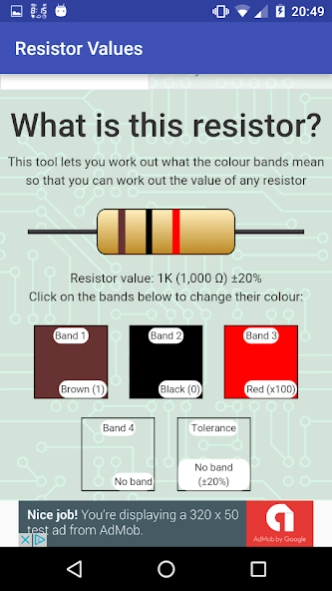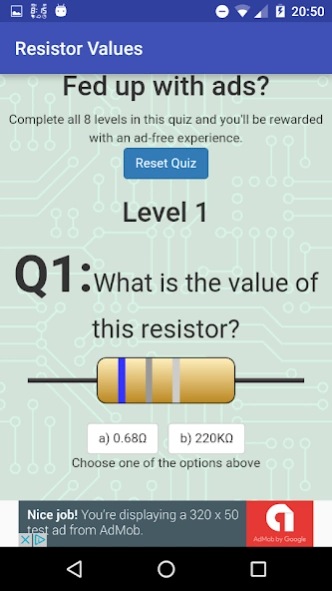Resistor Values 1.2
Free Version
Publisher Description
Resistor Values - Resistor colour bands explained with a self test quiz game.
This free app is designed for hobbyists or students wanting to understand what the colour bands mean on resistors in an electronic circuit.
If you need to find the value of a resistor you can use this tool to choose the colours for each band and see what they mean as well as the actual value.
If you know what resistance you want but don't know which resistor has the closest value you can use this tool to find the closest E6. E12, E24, E48 or E96 resistor to match your requirements.
If you're really keen, you can test yourself using the quiz to check if you've understood what the colour bands on a resistor mean. The quiz starts easy and gets progressively more complex.
This app contains ads but if you complete all of the levels you're rewarded with an ad-free experience*
* This app doesn't send collect or store any personal data - everything is stored on your phone. If you clear your app data you will lose your quiz progress and ads will appear again. I also reserve the right to add extra levels in future updates to stretch your resistor skills even further.
Any feedback or suggestions welcome.
About Resistor Values
Resistor Values is a free app for Android published in the Teaching & Training Tools list of apps, part of Education.
The company that develops Resistor Values is P Dring. The latest version released by its developer is 1.2.
To install Resistor Values on your Android device, just click the green Continue To App button above to start the installation process. The app is listed on our website since 2016-10-23 and was downloaded 3 times. We have already checked if the download link is safe, however for your own protection we recommend that you scan the downloaded app with your antivirus. Your antivirus may detect the Resistor Values as malware as malware if the download link to com.pddring.resistorvalues is broken.
How to install Resistor Values on your Android device:
- Click on the Continue To App button on our website. This will redirect you to Google Play.
- Once the Resistor Values is shown in the Google Play listing of your Android device, you can start its download and installation. Tap on the Install button located below the search bar and to the right of the app icon.
- A pop-up window with the permissions required by Resistor Values will be shown. Click on Accept to continue the process.
- Resistor Values will be downloaded onto your device, displaying a progress. Once the download completes, the installation will start and you'll get a notification after the installation is finished.